Inter-system navigation in New Eden
Basic geography of New Eden
New Eden consists of roughly 7800 star systems, with over 5400 connected by permanent stargates (forming so-called K-space) and the remaining systems by transient wormholes (known as J-space).
K-space is divided up into 64 interconnected regions with a 65th region (Pochven) isolated from the rest. Regions are further subdivided into constellations, but these have little impact on gameplay. 23 regions are part of empire space, divided up between the four empires and CONCORD, and are the game's high-sec and low-sec spaces. The remaining 41 regions form null-sec and are player controlled. Pochven's 27 systems are also interconnected by gates, but the rest of K-space is only reachable via wormholes and filaments.
J-space systems are divided up into various wormhole classes, C1 to C6 being the main classes. The mechanics of navigating these are nearly identical with only the four Drifter wormholes having wormholes that appear directly on the Overview when in connected K-space systems. All other wormholes need to be scanned down as cosmic signatures.
See Sections 5 to 9 for further descriptions of the different spaces.
Jumping from system to system
There are multiple mechanisms for jumping between star systems:
Star gates are the main mechanism to jump between different systems in K-space, i.e. outside of wormhole/J-space. All ships in-game and even capsules can jump through star gates. One needs to be within 2500 m of a gate to jump through it and on reaching the other side, the jumping ship is placed around 12 km from the gate, with a 60s cloak and invulnerability timer. Given the correct distance, the jump will occur except when
- (Rarely) a server error occurs -- the player is informed that "traffic control" is preventing the jump. Generally a second attempt at the jump command will result in a successful jump.
- The player has a 60s weapons timer.
Wormholes are the main mechanism to jump between different systems in J-space/wormhole space. These are temporary connections, lasting no more than a day, covered in more detail below in the section on wormholes. One needs to be with 5000 m of a wormhole to jump through it and on reaching the other side, the jumping ship is placed roughly 5 km from the wormhole, with a 60s cloak and invulnerability timer. There are no aggression timers, but there is a polarization timer, allowing no more than two jumps through a wormhole inside any four-minute interval. The polarization timer applies to the capsule, not the ship -- so reshipping does not change the polarization timer state.
Jump filaments provide a means of jumping large distances within K-space, but the destination system is always randomly determined. All jump filaments have a cool-down timer, preventing use of another filament within 15 minutes of the first. Most filaments can transport multiple ships, up to the number listed in their name. This means that you need to be in a fleet to use these - right-click at the center of your capacitor indicator and select "Pilot" and then "Form Fleet" to place your character in a fleet with just yourself.
The table below shows the different jump filaments available.
Table 7: Jump filaments. ## will be the number of ships that can jump with a given filament. Values can include 1, 5, 15, and 25.
| Filament | Destination |
|---|---|
Noise-## 'Needlejack' Filament  |
Transports up to yy ships from K-space into a quiet system randomly selected in null sec. |
Signal-## 'Needlejack' Filament  |
Transports up to yy ships from K-space into a busy system randomly selected in null sec. |
Border-## 'Pochven' Filament  |
Transports up to yy ships from K-space into a randomly selected border system in Pochven. |
Cladistic-## 'Krai zzz' Filament  |
Transports up to yy ships from K-space into a randomly selected system in Pochven controlled by the zzz clade. |
Home-## 'Pochven' Filament  |
Transports up to yy ships from K-space into a randomly selected home system in Pochven. |
Internal-## 'Pochven' Filament  |
Transports up to yy ships from K-space into a randomly selected internal system in Pochven |
Glorification-## 'Devana' Filament  |
Transports up to yy ships from Pochven into a randomly selected Triglavian Minor Victory system in either low-sec or high-sec space. |
Proximity-## 'Extraction' Filament  |
Transports up to yy ships from Pochven into a randomly selected low-sec or high-sec system within 2.5 light-years of the starting Pochven system. |
Use of filaments is a powerful gameplay tool - some would say too powerful. The tactics of using filaments is covered in more detail in sections discussing entering null sec and Pochven. Note that travel filaments cannot be used in wormhole systems.
Ansible jump gates are the player-installed and owned equivalent of star gates. They can only be installed in null sec space and one ansible jump gate connect to another, generally many systems away on the "normal" star-gate map. Access may be controlled and tolls may be charged.
Interstellar shipcasters are faction warfare structures installed in one system per faction:
- Mehatoor (Amarr)
- Onnamon (Caldari)
- Intaki (Gallente)
- Amo (Minmatar)
These structures work in one direction only, from the ship caster in the direction of up to three beacons, potentially in different systems. The beacons are player-installed and can be attacked and destroyed by players from opposing factions. The end destination from any given ship caster rotates between the different beacons installed. Access to the shipcasters is restricted to players signed up to the corresponding faction. Camping the beacons by opposing players is possible.
Cynos and Jump Drives are ship-based inter-system jumping mechanisms. Capitals, Jump Freighters and Black Ops Battleships are the only ship hulls that have the jump drive capability. Jumps are made to either deployable cynosural (or cyno for short) beacons or to cyno fields lit by ships such as Ventures (for the Rorqual) or Covert Ops (for Black Ops Battleships).
Titans, Black Ops Battleships and Rorquals can bring other ships with them through bridging of fleet members. Fleet members need to manually activate the bridge.
Black Ops Battleships and Rorquals can also bring other ships with them using conduits where up to 30 qualifying ships within a 10km radius are automatically jumped to the cyno.
There are numerous tools to aid in inter-system navigation in EVE Online:
The in-game map provides a wealth of statistics that can inform route planning. The most useful are
- Ship kills in the last hour.
- The average number of pilots in space over the last 30 minutes.
- The average number of pilots docked up, over the last 30 minutes.
Once a route has been set in-game, the in-game map will highlight it, making it easy to check for conditions along the route. Importantly, it provides a more up-to-date and accurate view of these statistics than any of the external tools.
DOTLAN is an external tool that presents a flat 2D map of K-space. The flat, per-region presentation is much more useful for understanding the topology of EVE's K-space than the confusing 3-D presentation in the in-game map. Just like the in-game map, it can overlay with various statistics by pulling from an external API (application programming interface) called ESI (EVE Swagger Interface). Unlike the in-game map, these statistics are based off delayed data, perhaps up to a one-hour delay for some kills. The statistics include:
- Ship and pod kills in the last hour or last 24 hours.
- Jumps per hour or last 24 hours.
- NPC kills in the last hour or the last 24 hours.
It also provides a wealth of other (static) data on individual K-space systems, covering mining resources, stations, sun type, etc. It also has route mapping capabilities, presenting the number of system kills on the selected route.
For J-space navigation, the player and/or their corporation has to build their own maps. Two tools frequently used for mapping wormhole connections are Tripwire and Pathfinder. Each has their own strengths, but it should be noted that Thera mapping work is done in conjunction with Tripwire.
For navigation to/from Pochven via wormholes rather than filaments, consider EVE Metro. Its route mapper considers scanned Pochven wormhole connection along with Signal Cartel's Thera mampping data. The routing function also accepts non-Pochven end-points. All Signal Cartel members have free access on login.
There are a number of dedicated threat assessment tools:
Eve Gatecamp Check provides a combined routing and presentation of kill reports, with a focus on gate camps. In particular, it not only presents the number of recent kills in a system, it also check to see if they were at gates and whether or not smartbombs and/or Heavy Interdiction Cruisers were used. All Signal Cartel members have free access, on login, to advanced features.
Killboard can also be queried for recent kills per system. It gives a lot of detail on the location of the kills, the pilots and ships involved, and the long-term kill statistics as a function of the day of the week or the hour. Note that some gate-camp players will go to considerable length to keep their kills off zKillboard, so as to not tip off any other players that may go through their camp.
Allison is the Signal Cartel AI co-pilot. If given access to your character's location, it provides an easy interface to other tools such as zKillboard and DOTLAN. Other navigation capabilities in Allison are explored here - these include mapping and routing functions, using any wormhole data you've gathered while traveling through J-space.
Planning and setting your route
Basic in-game mechanisms
If one right-clicks on any system name, celestial name or station name nearly anywhere in-game two or three routing options appear in the drop-down menu:

- Set Destination - for setting that location as the first destination in the routing tool.
- Add Waypoint - for adding that location as an extra waypoint or final destination in the routing tool.
- Avoid/Do Not Avoid (for systems only) - for adding or removing a star system from the routing tool's avoidance list.
The resulting route selected by the routing tool is shown under the left-hand side on-screen user interface item with an A symbol. The system listed just over the route is the next system to jump to, while the final destination is given on the bottom. The same route is also highlighted in the in-game New Eden system map.
To adjust the results of the routing, right-click on the A symbol. Various options are presented for adjusting the desired route, but the most commonly used are "Prefer Safer" and "Prefer Shorter":
"Prefer Safer" attempts to keep the route in high-sec space as much as possible, but the algorithm can be made more or less aggressive in doing so by setting the "Security penalty" slider. For the example shown in Figure 1, the 45-jump high-sec-only route is selected with the default penalty of 50. Set the slider to 20 and the algorithm gives a higher weighting to shorter routes and selects the 11-jump route via Abhazon -- a low-sec system notorious for gate camps!
"Prefer Shorter" will always select the shortest route, irrespective of the security status en route.
Assessing traffic flows, identifying choke points
If a pilot understands the main traffic flows and main areas of activity in a region then the risks of any given route become easier to determine.
For example, consider the Great Wildlands. Dotlan's view of the number of jumps per system in the last 24 hours will show that most jumps are on the western and eastern north-south corridors, with particular hot-spots around two of the systems with NPC stations, M-M3DB and E02-IK. Switching to the view of the player ship kills in the last 24-hours will generally show the most kills in choke-point systems such as N-RAEL or M9U-75 near the inter-region gateways or along the pipe from NIH-02 to CRXA-Y, with most of the region's NPC stations.
Thera and Turnur
Two systems with a large number of wormholes to K-space are Thera and Turnur. Thera, a large J-space system, always has wormholes to roughly a dozen random systems in K-space. Turnur, in Metropolis' low-sec space, has 3 wormholes to random systems in null-sec space, 2 to low-sec space and one to high-sec.
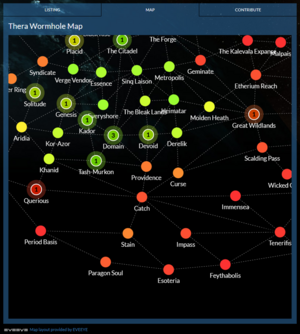
The connectivity to null-sec space is particularly useful, bypassing as they do any gate camps at the entry systems to many null-sec regions. Combined with Eve-Scout's public, dynamic Thera map and bookmarks, the Thera route is a well-used method for taking short-cuts across the map of New Eden. At the time of writing, there are plans to extend Thera mapping to Turnur. See the dedicated Wiki section for the latest guides to Thera mapping.
Using Thera and Turnur is not without risk. Because of that enhanced connectivity, one or two major low-sec alliances use Turnur as a staging system for raids. Null-sec holes are frequently collapsed through rolling. Thera often has camps stationed at K-space wormholes and indeed any connections close to Jita. However, the large size of both systems, makes it difficult for any one group to lock down all wormholes or (in the case of Turnur) stargates.
The Pochven Express
Gate camps permanently bubbled using mobile warp disruptors are the main impediment to travel around null-sec and in particular crossing over to low-sec or high-sec space. The danger is particularly acute for ships without covert-ops cloaking. The combination of one Pochven-in-bound filament and one Pochven-out-bound filament is a powerful tool for bypassing such null-sec gate camps. This technique is known as "the Pochven Express".
The steps are as follows:
- Use any Pochven in-bound filament to jump from null-sec to Pochven.
- Create a safe and cloak up at it. If no cloaking device is fitted and online, create additional in-system safes.
- Stay cloaked or bounce around between safes for 15 minutes until the filament use timer expires.
- Use any Pochven out-bound filament to jump to high-sec or low-sec.
- Travel to your destination by conventional means.
While this scheme works with any in-bound/out-bound pair of Pochven filaments, one can influence where one jumps to on the out-bound filament through the correct selection of the in-bound filament combined with a Proximity out-bound filament. Proximity filaments always jump to a K-space system geographically close to the Pochven system from which the jump is made. To select the correct in-bound filament to improve the chances of a Proximity-filament jump landing close to your final destination, consider the following in conjunction with this map:
- If your target is Caldari space, select a Border filament -- all six Border systems were from Caldari space.
- If your target is Gallente space, select a "Krai Veles" filament -- four of the nine systems in the Krai Veles constellation were from Gallente space.
- If your target is Amarr space, select a "Krai Svarog" filament -- all four systems formally from Amarr are in the Krai Svarog constellation.
By way of contrast, Glorification Devana filaments will jump to any low-sec or high-sec minor Triglavian system and these are scattered between the four empires. This can leave the player with a long, and sometimes hazardous journey, to their final destination.
Other points to note:
- Pochven space is dangerous. Local is delayed, just like wormhole-space. Bubbles are allowed! So jumping from system to system in Pochven is not advised unless fitted with a covert ops cloak.
- Glorification Devana filaments can be purchased in Pochven itself, from any NPC station for 10k ISK. Docking up in an NPC station is an alternative for waiting out the 15-minute filament timer, but is much more risky than simply cloaking up.
Wormhole selection and statics
Wormhole destinations are highly random, but since different wormhole classes have different static wormhole classes, the statistics for a given wormhole system are not evenly spread. For information on what static wormhole types each class has, please see this Eve University Wiki page. Some informal studies on the probability of a static type occurring, given the current wormhole class, have been reported on Reddit.
However, consider a different question: When traveling through J-space, often a player has scanned down and identified the wormholes in the system they are currently in. No wormhole to their desired destination is available. Which wormhole should they choose to jump into next to maximize their chances of finding the right connection in that next wormhole?
Table 8 below attempts to answer this by identifying the system types with the highest probability of a static wormhole to the desired destination. The assumption is that availability of these statics then skews the probability distribution towards or against finding any wormhole with the desired connection destination.
Table 8: Tactics for wormhole selection
| Desired destination | Good wormhole selection | Poor wormhole selection |
|---|---|---|
| High-sec | C1 or C2 | C4, C5 or C6 |
| Low-sec | C3 | C4, C5 or C6 |
| Null-sec | C3 | C4, C5 or C6 |
| C1 | High-sec | C5 or C6 |
| C2 | High-sec, C4 | C5 or C6 |
| C3 | Low-sec, C4 | None |
| C4 | None | K-space, C1 or C3 |
| C5 | C4 or C6 | K-space, C1 or C3 |
| C6 | C5 | K-space, C1, C2 or C3 |
Ice filaments
During the Winter Nexus events, ice-storm filaments are made available to players as site drops, NPC drops, login-rewards and track rewards. The high-sec version of those filaments jump a player or group of players to a metaliminal storm in high-sec space. The idea is to provide a fast means to travel quickly to the event sites.
However, these filaments work from anywhere in K-space and thus can be used during the event as a low-risk means of jumping directly to high-sec space.