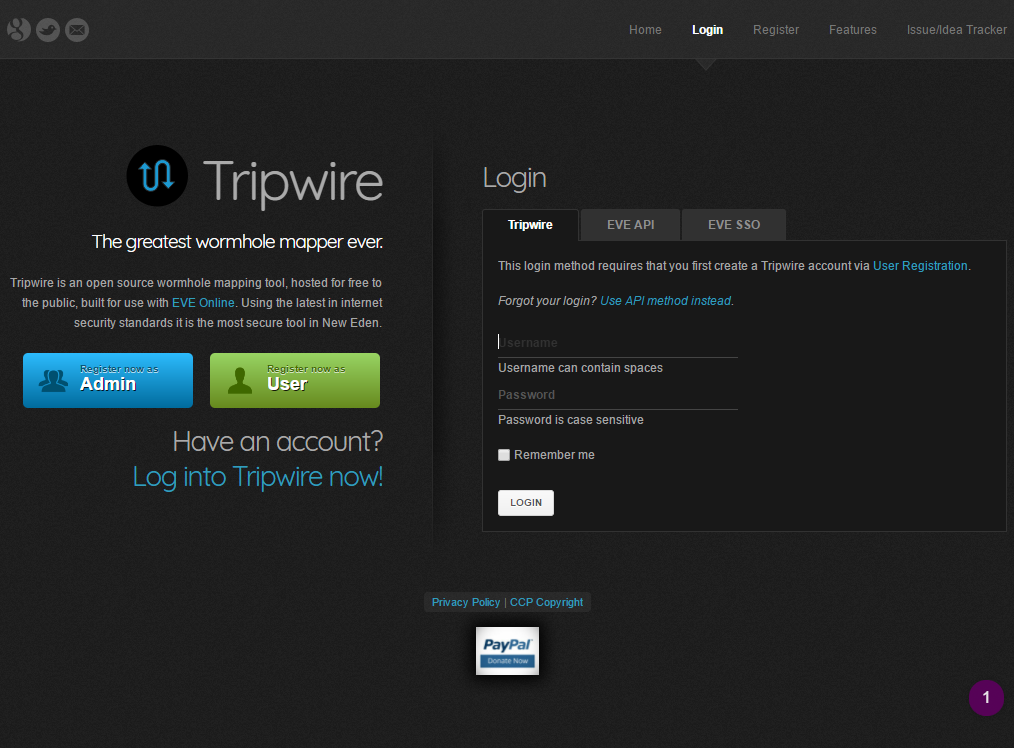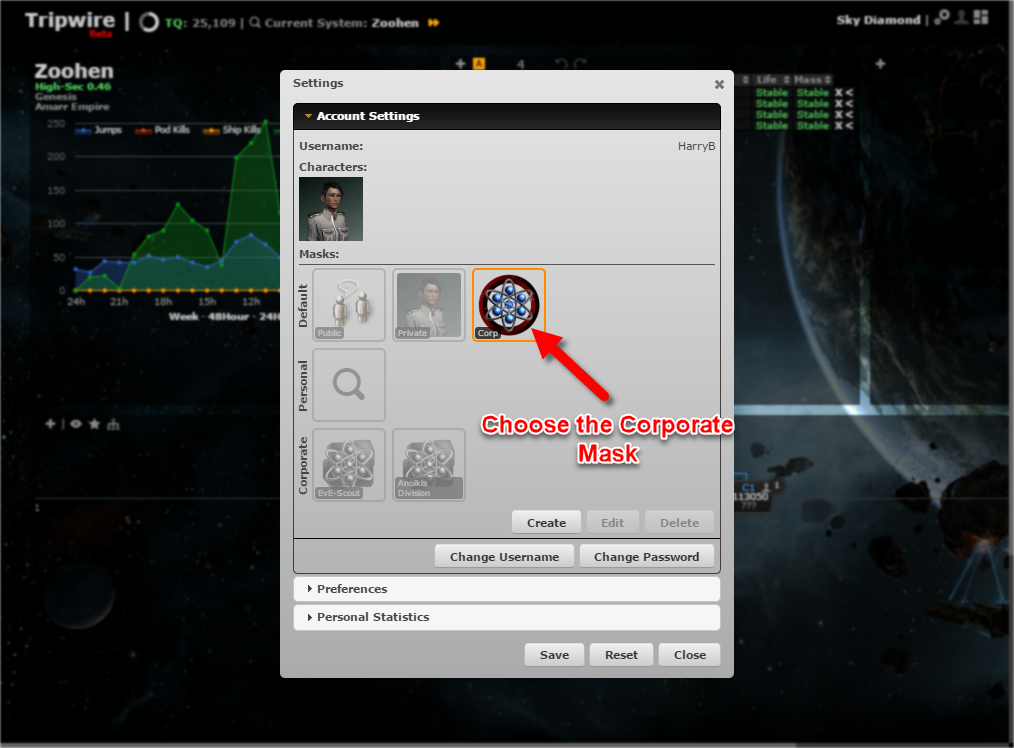Short guide to Tripwire
In the past, some Signaleers have expressed confusion about Tripwire in Alliance chat. Sky Diamond wrote this guide on how to setup Tripwire so it behaves somewhat nicely. Hopefully you find it useful.
Step 1[edit]
Sign in to Tripwire
Step 2[edit]
Add your characters API so Tripwire can track which system you are in.
Step 3[edit]
Set the mask to corporate mask so all other SC pilots can see your signatures and comments (and you theirs). For a detailed discussion about masks, check this out.
Step 4[edit]
And finally turn the switches "Follow my in-game system" and "Toggle Auto-Mapper" on. This way Tripwire will always show your current system.
You just have to make sure to answer the popup window which shows up after you jumped through a wormhole where it asks you which signature you jumped into.
Please let Sky Diamond know if you have any questions or suggestions to improve this guide.
Reference[edit]
Original forum post: Short guide to Tripwire