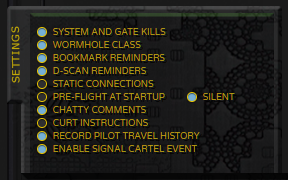ENG:The Signal Cartel Official Guide to Co-Pilot (Allison)
| Engineering Division |
|---|
The Signal Cartel Co-Pilot (Allison) was created by Signal Cartel members, for Signal Cartel members, and is only available to our pilots! We encourage all of our pilots to fly with Allison whenever you are logged in as a Signal Cartel pilot. She will not only increase your situational awareness in space, but help you support the efforts of the two EvE-Scout Rescue programs: Search and Rescue, and Rescue Cache.

Allison was created by A Dead Parrot.
Note: Allison requires Chrome, Firefox or Safari browser on a non-mobile device.
The Allison application: https://evescoutrescue.com/copilot/
What is it?[edit]
The Co-Pilot is a web-based application that provides you with an in-game "co-pilot" named Allison who tracks your location in space and provides you with pertinent real-time information about your location by speaking to you. She requires no input on your part, and therefore does not interfere with gameplay. Once you log in and have your settings the way you want them, you no longer have to keep the application visible on your desktop. She will just talk to you when necessary (and sometimes when not necessary).
Allison's Tutorial (and how to skip it)[edit]

If you have not yet met Allison, please take a moment to do so now, run through the tutorial for a quick overview, and then come back here to get more details.
- The Allison-guided tutorial takes just under 4 minutes to complete.
- This tutorial will launch automatically on first log-in.
- For our current members, you can only see it if you press Allison's LOG-OFF button and then log in again.
- If you are presented with this and would like to skip it, there is a skip tutorial link at the bottom of the opening page.
What does she tell you?[edit]
Each time you enter a new solar system, either by stargate or wormhole, Allison is capable of providing a range of real-time information about the system you just entered (depending on your co-pilot settings).
Entering known space (not wormholes) she will tell you:[edit]
- Kills: how many ships have been destroyed in the past hour in that system
- Gate Camp warnings: if there have been multiple kills (not including NPC kills) at the stargates in that system, as well as the other side of those gates in the neighboring systems, in order to warn you of potential gate camps you may encounter when leaving the system.
Entering wormhole space (J-space) she will tell you:[edit]
- Kills: how many kills in the system in the past hour (optional setting)
- Class: the class of the wormhole (optional setting)
- Bookmark: remind you to bookmark your wormhole exit (optional setting)
- D-Scan: periodically remind you to check your Directional Scanner as long as you remain in WH space (optional setting)
- SAR Requests: She will tell you if you have entered a system that is currently being sought out by our Search and Rescue division
- Rescue Cache Status: the status of the EvE-Scout rescue cache in that system
- Pre-load ESRC forms: The forms required to maintain rescue caches are updated automatically as you fly, keeping your data entry load to a minimum.
Allison Overview[edit]
Volume[edit]

The main volume can be adjusted in two ways. The most convenient method is to just hover over the knob and rotate your mouse wheel. However, if you don't have a mouse wheel, you can click on the MIN and MAX labels to raise and lower the volume one step at a time.
The Buttons[edit]
- HELP: It links to this guide. Kind of useless if you are reading this already.
- LOG OFF: Allison stores your settings information on your computer (we do not keep a database of this info). Pressing LOG OFF will shut down Allison and erase this information on the computer you are using.
- ZKILL, ANOIK.IS, and DOTLAN: these will open the respective websites with your current system pre-loaded
- MY MAP: This will display a map of all wormhole connections you have made over selected time periods (only if you have 'Record Pilot Travels History' enabled in settings - see below).
- ESRC: this button will search the evescoutrescue database for the current system status (wormholes only)
- ROUTES: Allison's built-in travel routing tool calculates shortest distances to multiple systems at the same time using Thera and Turnur wormholes plus any wormholes you have traveled through. You can enter a list of systems manually to find the nearest one, in addition to built in buttons to find the closest Signal Cartel station as well as the major market systems. The calculated route will show numbers for wormhole connections: these numbers are the minutes since the connection was registered.
- PRE-FLIGHT: A pre-flight briefing to prepare you for your EVE session that provides you with current war decs against Signal Cartel, active search and rescue requests, your current distance (jumps) from Thera, travel stats, weather, and Mynxee's current mood.
- UNDOCK CK: If you are docked in a station, Allison will check for kills outside of your station in the past hour to give you a little more intel before you undock.
- RECHECK: Pressing this will have Allison recheck all of the current system information to give you the latest status on kills, gate camps, and search and rescue related information. Useful if you have been in the system for a long while and need fresh information.
- BLANK: This unlabeled button has a very special purpose and you really should not go around pressing buttons if you do not know what they do. Trust us. It's for your own good.
- SCIPHER: Opens the secure communication tool for sending encrypted messages between Signal Cartel members. For more info on this, read Introduction to SCIPHER
- SC LOCAL: Opens the Signal Cartel "local" display which will show you if there are other Signaleers in the system with you along with the name of their ship. Yes, even in wormhole space. You must enable "Participate in SC Local" in Allison's settings before this will work. (Since it shares your location with others, the feature defaults to off)
- VOLUME KNOB: Volume is controlled by hovering your mouse over the knob and moving your mouse wheel. Actually clicking on the volume however does something else entirely.
- ON/OFF: this switch at the bottom of the console will turn Allison off (without a full log off) to stop her from following you around. No information will be received from Allison in this state. When you turn her back on, she will perform a full reboot, as if you just logged in.
SAR Bars (yes, it rhymes!)[edit]
These ingenious little bars (concept invented by witchking42) show, at a glance, where you are most likely to find one of the wormholes we are trying to locate, to rescue a lost pilot through our Search and Rescue (SAR) program. The bars are activated only during your Pre-Flight Briefing, so be sure to have this enabled in your settings.

The length of each bar shows the (relative) number of active SAR requests for each class of wormhole, and the color of the bar indicates the longest time a pilot has been waiting for rescue:
- Green: 1-14 days
- Yellow: 15-29 days
- Red: 30+ days
Some of these rescue requests can pay as much as 1,000,000,000 ISK (yes, a Billion with a B) to the pilot who locates the wormhole. So, hopefully this will give our explorers an instant view of where our stranded pilots are located and they can plan, if they wish, their exploration journeys accordingly.
The Radio[edit]
The radio is just for fun and maybe some tunes while you are flying. You operate the controls in the same manner that you operate Allison's main volume knob (hover / mouse wheel). So power it up and give it a go. As of the most recent update - it will now remember the last station you had tuned to... and stay there! (just like in your 1974 Dodge Dart)
My Map[edit]
Pressing the MY MAP button will show you this map of your wormhole travels over a selected time frame. You must have enabled "Record Pilot Travel History' for this map to have any data to work with.
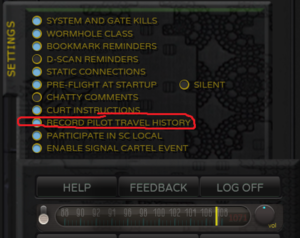
You can grab and move any system map icon and re position it in order to make the connections clearer, and of course the mouse wheel zooms in and out on the image. Grab the map anywhere on a blank part of the map to move the whole map around. A Dead Parrot expects this will morph into something way cooler, but for now, it is still pretty darn fun to look at.
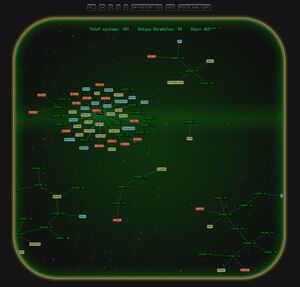
Browser Tab Status Indicator[edit]
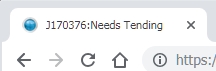
Allison has a colored indicator light on the browser tab that shows you her status at all times without having to have her window in focus.
- The indicator looks like this:
- BLACK status indicator: Powered off
- RED status indicator: Lost connection to CCP or ESRC
- BLUE status indicator: All is well
Allison Settings[edit]
Her settings panel is opened by clicking on the 'Settings' tab at the top left of her console.
The settings enable / disable the following features:
- SYSTEM AND GATE KILLS: Tell you about kills inside and outside of each new system you enter.
- Defaults to enabled
- WORMHOLE CLASS: Tell you the Class of each wormhole you enter.
- Defaults to enabled
- BOOKMARK REMINDERS: Remind you to bookmark the location of each wormhole you enter.
- Defaults to enabled
- D-SCAN REMINDERS: Remind you to use your directional scanner every few minutes in WH space.
- Defaults to enabled
- STATIC CONNECTIONS: Report static wormhole connections in your current system.
- Defaults to DISABLED
- PRE-FLIGHT AT STARTUP: Show the pre-flight briefing automatically at startup.
- Defaults to enabled
- SILENT - Briefing will not be reviewed by Allison, just a greeting, then read it for yourself.
- CHATTY COMMENTS: Random comments unrelated to operational information.
- Defaults to enabled
- CURT INSTRUCTIONS: Very short versions of all operational information (Kills, ESRC, etc).
- Defaults to DISABLED
- RECORD PILOT TRAVEL HISTORY: This is opt-in only. If you choose, Allison will log your travels through wormhole space which will allow us to report your travel statistics to you.
- Defaults to DISABLED
- PARTICIPATE IN SC LOCAL: This is opt-in only. If you choose, Allison will show you a list of other Signal Cartel pilots in system with you along with the name of the ship they are flying. This must be enabled before you can turn on SC LOCAL.
- Defaults to DISABLED
- ENABLE SIGNAL CARTEL EVENT: Opt in to participate in Signal Cartel games, puzzles and role-playing adventures that involve Allison. (Many of us think these are great fun, but if you prefer to not be bothered with super-fun corporate events, puzzles and games - Allison will respect that)
- Defaults to DISABLED
System Requirements[edit]
The co-pilot program relies on web technology that is not fully supported in all browsers, or on mobile devices. It was developed to run on a desktop/laptop computer in either the Google Chrome browser or Firefox. Many of our pilots have reported success with Safari. There are issues with other browsers and platforms (particularly mobile) and we currently cannot officially support anything other than Chrome and Firefox at this time. If you are using the increasingly popular Brave browser, not all features will work unless you turn off 'Brave Shields' for Allison.
Your Information[edit]
When you log in, you are required to authorize Allison to access your location in EVE and the ship you are flying. That is the only pilot information she has access to. If you should fly into a system that is being actively sought by the Search and Rescue team, Allison may provide your location to one or all of our EvE-Scout Rescue Division Coordinators. For a technical discussion of how Allison works and what she records, read this: Allison is a Spai (Required Reading).
Why was she created?[edit]
In addition to EvE-Scout Thera (and now Turnur) Scanning, a big part of what Signal Cartel is known for in EVE is our EvE-Scout Rescue programs. The rescue cache program in particular is an enormous effort that requires many pilots working together to place and keep these rescue caches in space.
Allison was originally created to help pilots participate in this program without having to visit a database and manually look up the status of the rescue cache in each system they enter. By raising awareness of the program, as well as making it as fun as possible, Allison encourages more active participation in Signal Cartel.
In fact, all of Allison's system status information can be turned on or off except the rescue cache status and search and rescue alerts. This is her raison d'être.
Where did she come from?[edit]
If you are interested in the history of Allison, within the context of EVE lore, and how she came to be a part of Signal Cartel, you can find that story, written by Cassandra Habalu, here.
Questions and feedback[edit]
If you have questions, feature suggestions, bug reports or feedback, you may contact Xalyar, the head of our EvE-Scout Rescue Division, or A Dead Parrot, Allison's curator and general corporate suck-up, in Alliance chat, EVEmail, or Discord.
Reference[edit]
Original forum post: The Signal Cartel Official Guide to Co-Pilot (Allison)
- Original Post 7 Jun 2017
- Post updated 5 Jul 2017
- added Undock Check, Forms updating, SAR notifcation, EVE Swagger Interface (ESI)
- Post updated 21 Jul 2017
- added pre-flight, dotlan, feedback
- Post updated 14 Oct 2017
- added Log Off, Eve Radio, Settings Descriptions (about time!)
- Post updated 12 Jul 2018
- added auth requirement for ship type and pilot travel log option in settings
- Post updated 24 Aug 2018
- added browser tab indicator and radio
- Post updated 04 Sep 2018
- added static wormhole connections
- Post updated 28 Oct 2018
- added SAR BARS
- Event Participation Opt in
- My Map
- Silent Briefing
- Post updated 19 April 2019
- added ROUTES and SCIPHER
- Tutorial
- review for accuracy
- Post updated 09 November 2021
- added SC LOCAL
- review for accuracy
- review for accuracy
- updated 12 November 2023