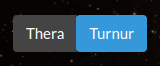Archive:Turnur Scanning Quick Start Guide
NOTE: This page contains potentially outdated information and has been preserved for historical use only as part of the Signal Cartel Archive.
This guide is intended to explain the setup process for the Turnur Scanning Project, and it's differences to the current Thera Scanning Endeavor. Turnur connections are not currently shown on Thera Map, but we aim for a new updated site to go public in the very near future.
Notes: * Please read Thera Scanning Quick Start Guide before continuing with this guide.
Overview[edit]
- Join the in-game
EvE-Scout.TurnurMapchat channel. - Connect and online the Turnur Map New Bookmarks and Turnur Map folders, links can be found in the above chat channel's MOTD.
- Check and adjust your Tripwire settings for Thera scanning.
- IMPORTANT: Use the Corp mask instead of the mentioned EvE-Scout mask!
- Use the Thera Scan Tool to check the status of signatures in Turnur, using the Hub Switcher to select Turnur.
- Clear any expired signatures from Tripwire.
- Map any new signatures, recording the details in the Thera Scan Tool. Save the bookmarks to the in-game Turnur Map New Bookmarks folder, and then add them to Tripwire.
- Have questions? Ask away in the
#thera-scanningDiscord channel, or ping Samari Arila Enaka directly.
What is Turnur ?[edit]
Turnur is a LowSec (0.4) system in the Metropolis Region, it has an unusually large number of wormholes for a known-space system, at on average about 10-12, which is 2/3 of what Thera has, but is considerably smaller. Recently an Ancient Jovian Stargate was discovered in this system leading to Zarzakh.
In-game Settings[edit]
When scanning in Turnur:
- Join the
EvE-Scout.TurnurMapchat channel. This replacesEvE-Scout.TheraMap. - Connect to, and online the Turnur Map New Bookmarks shared folder. This replaces Signal Cartel \\ Thera.
- Connect to, and online the Turnur Map shared folder. This replaces EVE-Scout \\ Thera.
Tripwire[edit]
- Please follow Tripwire settings for Thera scanning, selecting the Corp mask.
- IMPORTANT: Do not use the EvE-Scout mask when scanning in Turnur.
- Note
- As we are currently using the corp mask, there may be extra incomplete entries in Tripwire from other corp members passing through with Auto-Mapper enabled. These will be redundant entries and can be safely deleted.
Thera Scan Tool[edit]
The Thera Scan Tool will soon replace Tripwire completely, so whether you are an experienced Thera scanner, or new to scanning, it is worth moving to this tool as soon as possible. There is a Help & About expandable section at the bottom of the page if needed.
- Setup for Turnur scanning is simply a matter of switching the Hub Switcher to Turnur.
- Note
- Check the selected Hub system at the start of every scanning session!
Double-Check Yourself and Then Admire Your Work[edit]
- After submitting your signatures, always double-check yourself:
- Turnur connections will not show on the evescout.com website.
- Check that bookmarks are recorded in the Turnur Map New Bookmarks shared folder for both sides of the wormhole.
- Check that signatures are fully recorded in Tripwire.
Note![edit]
- We currently only have one bookmark manager for the Turnur shared bookmarks, if you see out-of-date bookmarks in Turnur Map New Bookmarks, double check with Tripwire that they have expired and delete them please.